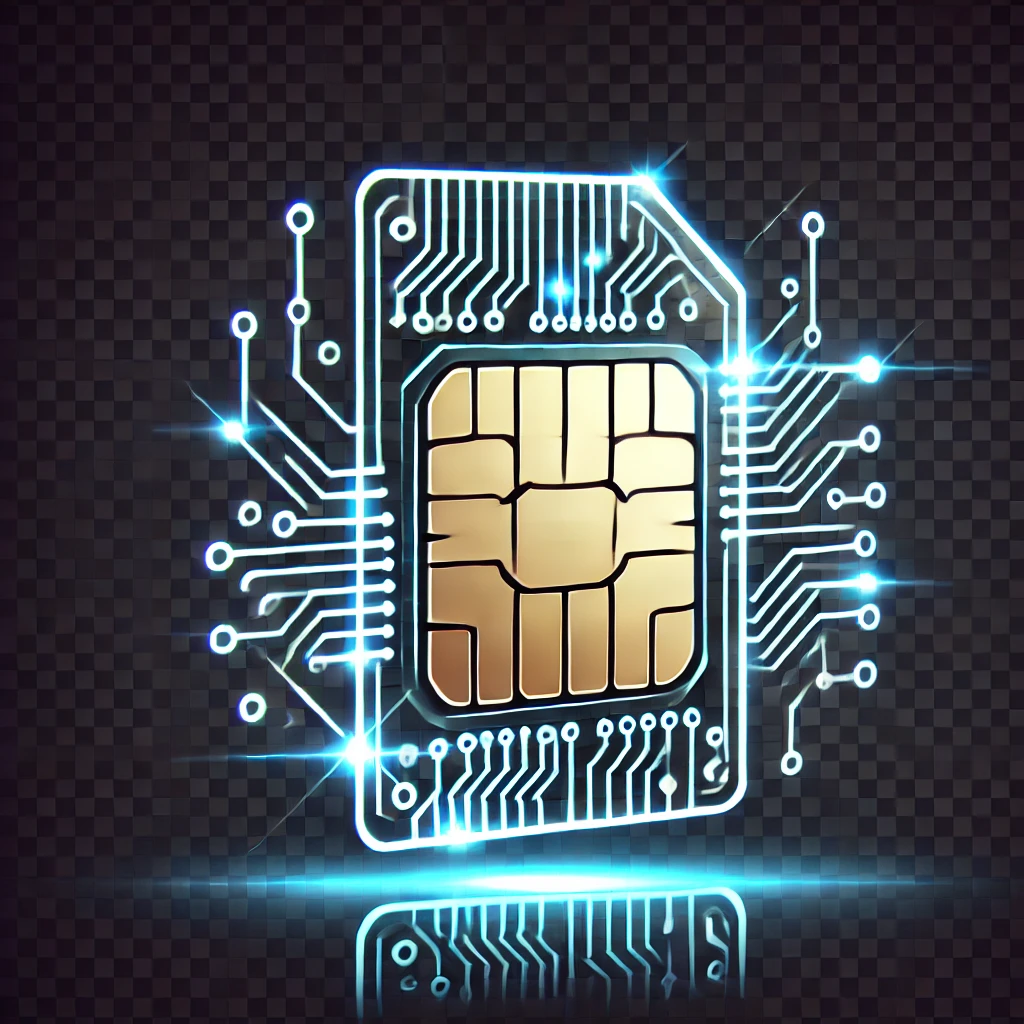Revolutionizing Signaling Diagrams: From Manual Maintenance to Automation with MSC
With over 20 years of experience in the telecom industry, creating and maintaining signaling diagrams has been an integral part of my work. Traditionally, tools like Microsoft Visio and other drawing applications were the go-to for this task. While these tools allowed us to produce detailed visual representations, maintaining the diagrams over time proved to be tedious and time-consuming, especially as network designs evolved.
This changed when I discovered the efficiency and simplicity of creating signaling diagrams using Message Sequence Chart (MSC) tools, such as MSC-Generator or mscgen. These tools transformed the way I approach diagram creation and management.
What is MSC?
At its core, MSC (Message Sequence Chart) is a method that parses text descriptions of signaling or message flows and generates a graphical representation as output. Instead of manually dragging and aligning shapes in a traditional drawing tool, you write a simple text script to define the message interactions. For example:
Bob --> Alice: INVITE
Alice --> Bob: 200 OKThis straightforward script is then transformed into a clean, professional graphical diagram that can be seamlessly integrated into design documents, technical presentations, and other materials.
Why Use MSC?
The advantages of using MSC for signaling diagrams are significant:
-
Ease of Updates: Updating an MSC diagram is as simple as editing the text description and regenerating the image. This means changes that would take hours in traditional tools can now be done in minutes.
-
Consistency: MSC tools ensure uniformity in the visual style of diagrams, eliminating inconsistencies that might arise with manual drawing tools.
-
Rapid Iteration: New designs or changes to existing ones can be visualized quickly, enabling faster review cycles.
The Next Level: Automating MSC Creation with pcap2msc
While maintaining MSC diagrams is straightforward, creating them—especially for complex message flows—can still require a significant effort. Often, I base an MSC on a network trace (e.g., a pcap file) captured during testing or troubleshooting. This traditionally meant manually typing out the message flow, which could be time-consuming and error-prone.
Imagine if you could automate the creation of an MSC diagram directly from a network trace. That’s exactly what pcap2msc enables. With this tool, you simply drag and drop a pcap file, and it generates a template MSC based on the captured traffic. This gives you a base flow diagram that you can refine to meet your specific needs. What previously took hours can now be accomplished in mere minutes.
Need Support or Encounter Issues?
If you like to give feedback or you like to add other protocols (please send use a trace, so we can test)
Contact e-mail: msc2pcap @vpost.nl