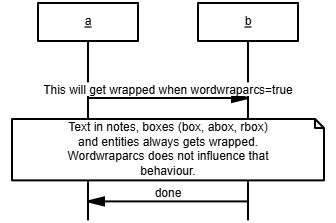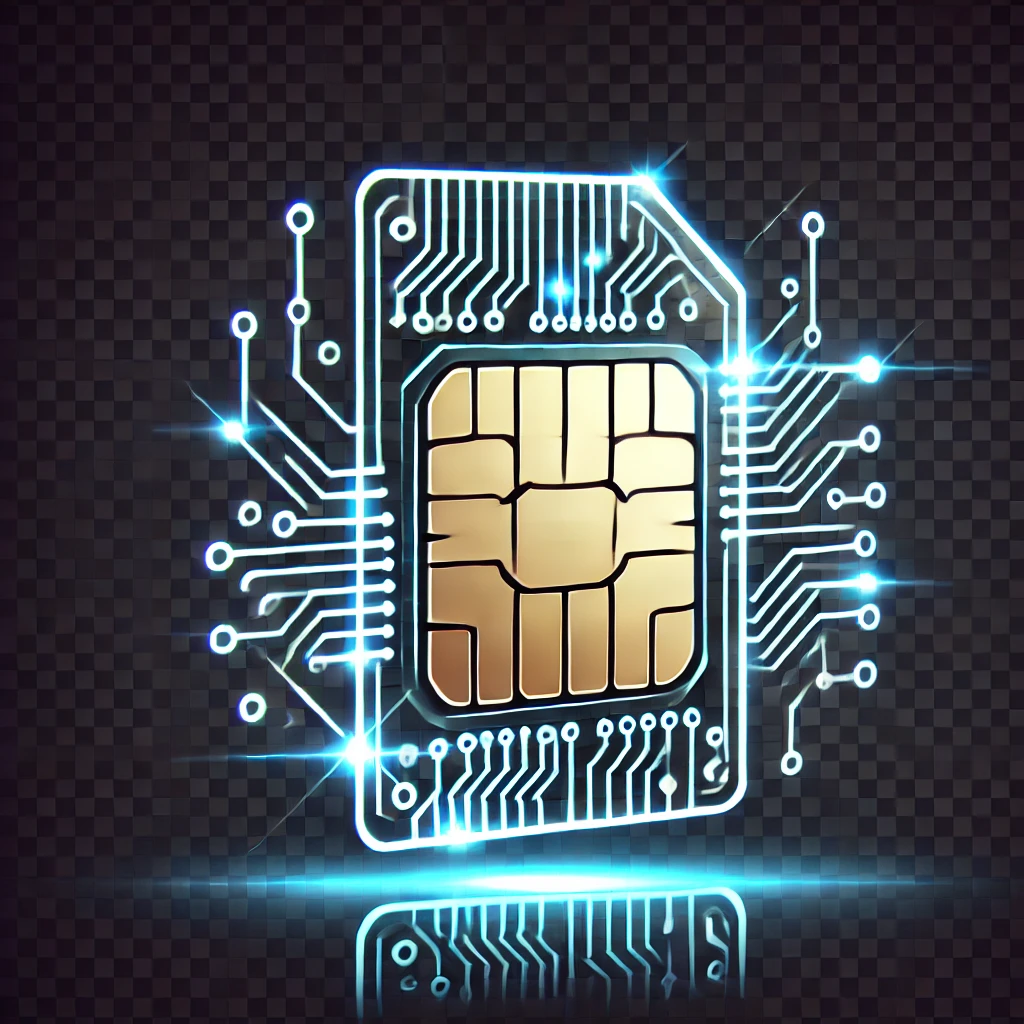MsGenny language tutorial 2
MsGenny was designed to make writing sequence charts in text even simpler than it already is in MscGen.
Options: arcgradient, hscale, width, wordwraparcs
With arcgradient all lines get skewed a little.
Options go on top
client => server : SYN;
server => client : SYN + ACK;
client => server : ACK;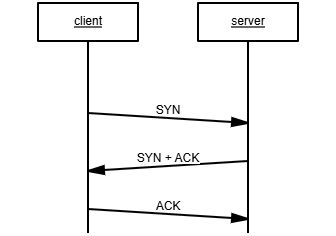
horizontally scales
hscale horizontally scales the chart a bit. Numbers bigger than 1 enlarge it; smaller than 1 shrink it.
client => server : SYN;
server => client : SYN + ACK;
client => server : ACK;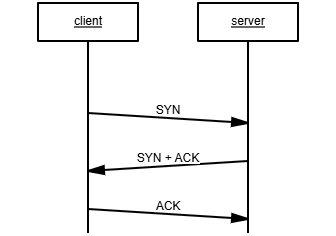
and width scales the whole chart so it fits in exactly the amount of pixels width.
client => server : SYN;
server => client : SYN + ACK;
client => server : ACK;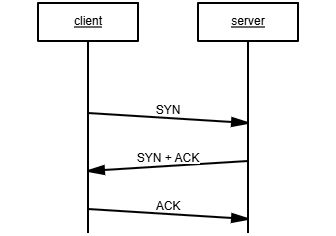
wordwrap
The default behaviour for regular (= not note, box, abox or rbox) arcs is that text does not get wrapped. To override this you can use the boolean wordwraparcs option. Just like the other options, this one was copied from MscGen. MscGen not only accepts true and false, but also on and off and 1 and 0 all with or without quotes.
a => b : This will get wrapped when wordwraparcs=true;
a note b : "Text in notes, boxes (box, abox, rbox)
and entities always gets wrapped.
Wordwraparcs does not influence that
behaviour.";
b => a : "done";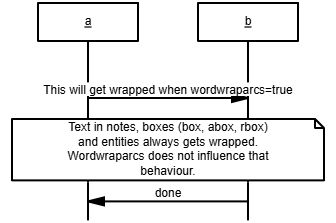
a => b : This will get wrapped when wordwraparcs=true;
a note b : "Text in notes, boxes (box, abox, rbox)
and entities always gets wrapped.
Wordwraparcs does not influence that
behaviour.";
b => a : "done";